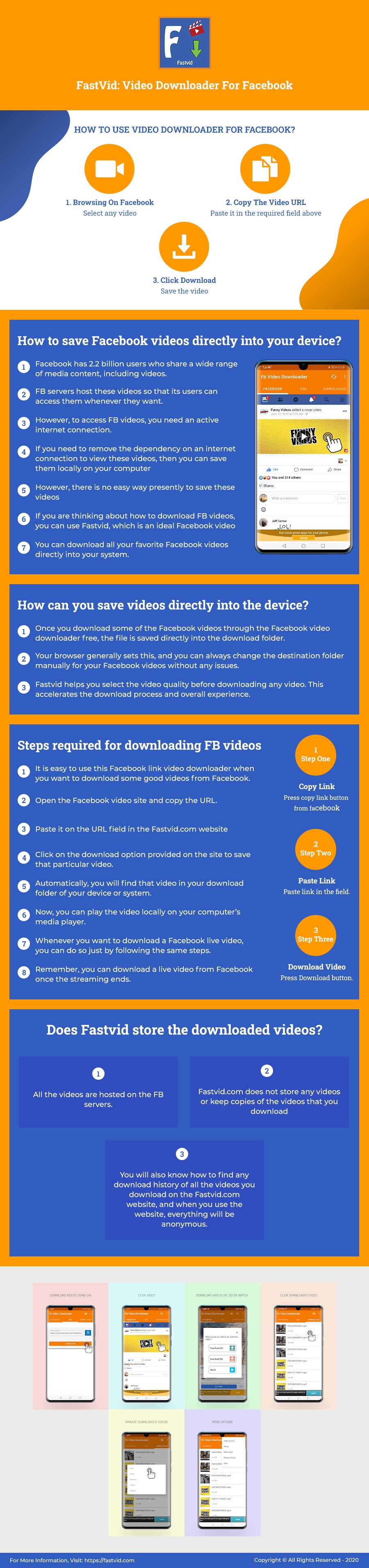Downloading videos from Facebook is a concern. Some of these videos are too informative and entertaining to lose. The best option is FastVid. It is an easy-to-use method.
For windows users, there is no software needed to download or install. You can log on to fastvid.com and begin the download procedure.
Here is the step-by-step procedure as follows.
1- Copy the video URL
In the Windows operating system, click on the video you want to download, once the video is opened in a new page, the URL changes. Click the video URL at the top from the URL bar and copy it.
2- Download the video
Log on the FastVid website. Paste the video URL in the download column and click on the download button beside it. It downloads and stores the video.
3- Retrieve the video
To be able to watch the footage open the video player. You may have to browse to the download folder and locate the file and watch it.
If you want to make any changes like delete or edit the video, then go to the downloads folder in your computer drive and perform the necessary action.
To conclude
FastVid is the best solution to download Facebook page videos. The downloaded videos are stored in the storage drive of the computer, namely hard disk drive or solid-state drive. The operation is three-stepped, and no software download is needed.